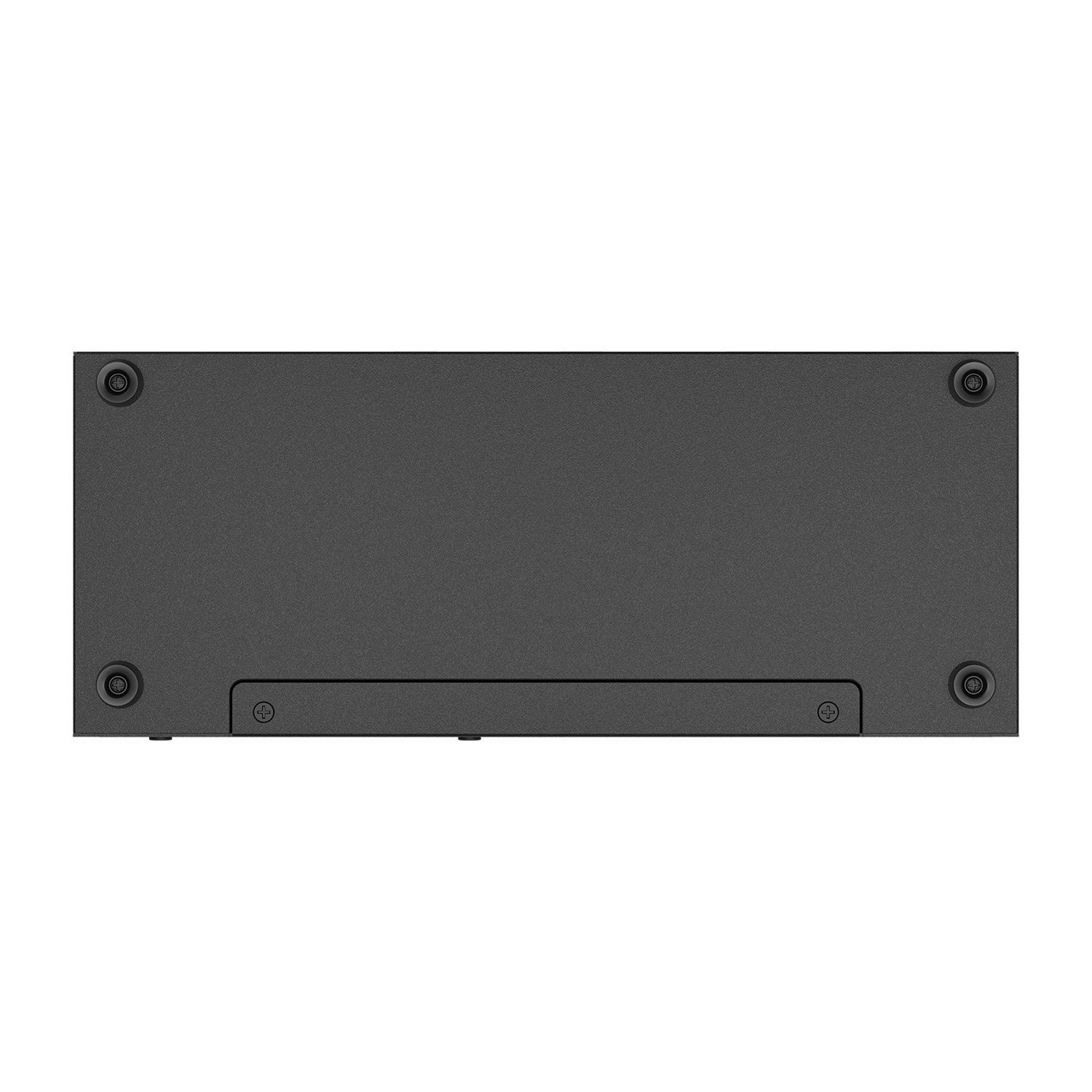BZBGEAR BG-UHD-KVM41A 4×1 4K UHD KVM Switcher with USB2.0 Ports for Peripherals and Audio Support
The BG-UHD-KVM41A is a 4K HDMI USB 2.0 KVM switch. With support for resolutions up to 4K@30Hz, this device allows users to control four computers and share USB peripherals from a single workstation. Perfect for offices, software programmers, and technical support desks, users can easily switch between multiple operating systems without leaving their seat.
Connectivity and Features
The rear panel of the BG-UHD-KVM41A is equipped with four PC connections, each including one USB 2.0 type-B host port and one HDMI 1.4 input. There is also one HDMI 1.4 output for connection to a monitor. On the front panel, there are three USB 2.0 ports for a keyboard, mouse, and a spare port for additional devices. The BG-UHD-KVM41A also provides 3.5mm audio connections for a microphone and headphones/speakers.
Control
The BG-UHD-KVM41A is simple to operate using the front panel buttons. The source select button toggles between the four connected computers, switching the HDMI and peripheral connections. It can also be operated using hotkeys. There is also an audio toggle which enables/disables the audio in/out connections.
Key Features
- 4K Supports resolutions up to 4K@60Hz
- KVM Remotely control 4 computers from a single screen
- 4x HDMI Inputs 1x HDMI Output All HDMI ports support HDMI 2.0, HDCP 2.2, HDR 10, and Dolby Vision
- USB 2.0 Conveniently share 3 x USB 2.0 peripherals
- Stereo 3.5mm Input/Output Share headphones and microphone between two computers
- Compatible Works with Mac OS, Windows, and Linux
- Share an HDTV or display, USB keyboard & mouse, headphones, and microphone between 4 USB/HDMI computers
- Provides an additional USB 2.0 sharing port with over-current detection and protection
- Switch between devices via the front push buttons or hotkey commands
- Supports all digital audio modes
- Video bandwidth: up to 18Gb/s
- Metal housing for better RF shielding
What’s in the Box
- 1x BG-UHD-KVM41A
- 1x Power Adapter
- 1x User Manual